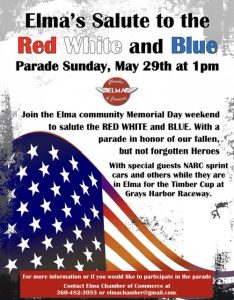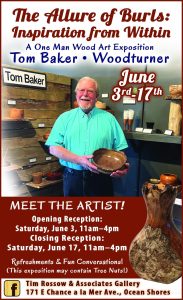This calendar is the place to find fun events happening throughout Grays Harbor County including Aberdeen, Hoquiam, Westport, Ocean Shores, Elma, Montesano and beyond.
Have an event that isn’t listed? Please email events@GraysHarborTalk.com with the following information:
- Name of Event
- Date, time and location (name of business if applicable and complete address)
- Organizer(s) name
- Cost
- URL to purchase tickets
- Website URL
- SHORT description of event
- Photo
Our editors will review and post within a few business days.
Thank you for letting us know about your event! Did you know you can post all your future events directly onto our site? It’s the fastest way to make sure we see it!
Here is How to Post an Event on GraysHarborTalk:
Follow this link directly to our calendar: https://www.graysharbortalk.com/grays-harbor-events-calendar/
Click the green “+ Post Your Event Button” which is located above the first calendar post, on the right.
Please be sure to include the following items. We cannot approve a post that does not contain AT LEAST:
- A start date AND time (Time is added by checking the “add time” box AFTER you select a date. An end time is helpful for readers but not necessary)
- A Location (including name of venue and address)
- A brief description (no more than two short paragraphs)
- A link to a website
A picture always make your posts more appealing to your audience so we highly suggest one, but it is not necessary.
Once you submit it, your event has to be approved by an editor. Please allow 2-3 days for this. Any questions can be sent to events@graysharbortalk.com.
Thank you for letting us know about your event! Did you know you can post all your future events directly onto our site? It’s the fastest way to make sure we see it!
Here is How to Post an Event on GraysHarborTalk:
Follow this link directly to our calendar: https://www.graysharbortalk.com/grays-harbor-events-calendar/
Click the green “+ Post Your Event Button” which is located above the first calendar post, on the right.
Please be sure to include the following items. We cannot approve a post that does not contain AT LEAST:
- A start date AND time (Time is added by checking the “add time” box AFTER you select a date. An end time is helpful for readers but not necessary)
- A Location (including name of venue and address)
- A brief description (no more than two short paragraphs)
- A link to a website
A picture always make your posts more appealing to your audience so we highly suggest one, but it is not necessary.
Once you submit it, your event has to be approved by an editor. Please allow 2-3 days for this. Any questions can be sent to events@graysharbortalk.com.
Thank you for letting us know about your event! Did you know you can post all your future events directly onto our site? It’s the fastest way to make sure we see it!
Here is How to Post an Event on GraysHarborTalk:
Follow this link directly to our calendar: https://www.graysharbortalk.com/grays-harbor-events-calendar/
Click the green “+ Post Your Event Button” which is located above the first calendar post, on the right.
Please be sure to include the following items. We cannot approve a post that does not contain AT LEAST:
- A start date AND time (Time is added by checking the “add time” box AFTER you select a date. An end time is helpful for readers but not necessary)
- A Location (including name of venue and address)
- A brief description (no more than two short paragraphs)
- A link to a website
A picture always make your posts more appealing to your audience so we highly suggest one, but it is not necessary.
Once you submit it, your event has to be approved by an editor. Please allow 2-3 days for this. Any questions can be sent to events@graysharbortalk.com.
Thank you for letting us know about your event! Did you know you can post all your future events directly onto our site? It’s the fastest way to make sure we see it!
Here is How to Post an Event on GraysHarborTalk:
Follow this link directly to our calendar: https://www.graysharbortalk.com/grays-harbor-events-calendar/
Click the green “+ Post Your Event Button” which is located above the first calendar post, on the right.
Please be sure to include the following items. We cannot approve a post that does not contain AT LEAST:
- A start date AND time (Time is added by checking the “add time” box AFTER you select a date. An end time is helpful for readers but not necessary)
- A Location (including name of venue and address)
- A brief description (no more than two short paragraphs)
- A link to a website
A picture always make your posts more appealing to your audience so we highly suggest one, but it is not necessary.
Once you submit it, your event has to be approved by an editor. Please allow 2-3 days for this. Any questions can be sent to events@graysharbortalk.com.
Thank you for letting us know about your event! Did you know you can post all your future events directly onto our site? It’s the fastest way to make sure we see it!
Here is How to Post an Event on GraysHarborTalk:
Follow this link directly to our calendar: https://www.graysharbortalk.com/grays-harbor-events-calendar/
Click the green “+ Post Your Event Button” which is located above the first calendar post, on the right.
Please be sure to include the following items. We cannot approve a post that does not contain AT LEAST:
- A start date AND time (Time is added by checking the “add time” box AFTER you select a date. An end time is helpful for readers but not necessary)
- A Location (including name of venue and address)
- A brief description (no more than two short paragraphs)
- A link to a website
A picture always make your posts more appealing to your audience so we highly suggest one, but it is not necessary.
Once you submit it, your event has to be approved by an editor. Please allow 2-3 days for this. Any questions can be sent to events@graysharbortalk.com.
Thank you for letting us know about your event! Did you know you can post all your future events directly onto our site? It’s the fastest way to make sure we see it!
Here is How to Post an Event on GraysHarborTalk:
Follow this link directly to our calendar: https://www.graysharbortalk.com/grays-harbor-events-calendar/
Click the green “+ Post Your Event Button” which is located above the first calendar post, on the right.
Please be sure to include the following items. We cannot approve a post that does not contain AT LEAST:
- A start date AND time (Time is added by checking the “add time” box AFTER you select a date. An end time is helpful for readers but not necessary)
- A Location (including name of venue and address)
- A brief description (no more than two short paragraphs)
- A link to a website
A picture always make your posts more appealing to your audience so we highly suggest one, but it is not necessary.
Once you submit it, your event has to be approved by an editor. Please allow 2-3 days for this. Any questions can be sent to events@graysharbortalk.com.
Thank you for letting us know about your event! Did you know you can post all your future events directly onto our site? It’s the fastest way to make sure we see it!
Here is How to Post an Event on GraysHarborTalk:
Follow this link directly to our calendar: https://www.graysharbortalk.com/grays-harbor-events-calendar/
Click the green “+ Post Your Event Button” which is located above the first calendar post, on the right.
Please be sure to include the following items. We cannot approve a post that does not contain AT LEAST:
- A start date AND time (Time is added by checking the “add time” box AFTER you select a date. An end time is helpful for readers but not necessary)
- A Location (including name of venue and address)
- A brief description (no more than two short paragraphs)
- A link to a website
A picture always make your posts more appealing to your audience so we highly suggest one, but it is not necessary.
Once you submit it, your event has to be approved by an editor. Please allow 2-3 days for this. Any questions can be sent to events@graysharbortalk.com.
Thank you for letting us know about your event! Did you know you can post all your future events directly onto our site? It’s the fastest way to make sure we see it!
Here is How to Post an Event on GraysHarborTalk:
Follow this link directly to our calendar: https://www.graysharbortalk.com/grays-harbor-events-calendar/
Click the green “+ Post Your Event Button” which is located above the first calendar post, on the right.
Please be sure to include the following items. We cannot approve a post that does not contain AT LEAST:
- A start date AND time (Time is added by checking the “add time” box AFTER you select a date. An end time is helpful for readers but not necessary)
- A Location (including name of venue and address)
- A brief description (no more than two short paragraphs)
- A link to a website
A picture always make your posts more appealing to your audience so we highly suggest one, but it is not necessary.
Once you submit it, your event has to be approved by an editor. Please allow 2-3 days for this. Any questions can be sent to events@graysharbortalk.com.
Thank you for letting us know about your event! Did you know you can post all your future events directly onto our site? It’s the fastest way to make sure we see it!
Here is How to Post an Event on GraysHarborTalk:
Follow this link directly to our calendar: https://www.graysharbortalk.com/grays-harbor-events-calendar/
Click the green “+ Post Your Event Button” which is located above the first calendar post, on the right.
Please be sure to include the following items. We cannot approve a post that does not contain AT LEAST:
- A start date AND time (Time is added by checking the “add time” box AFTER you select a date. An end time is helpful for readers but not necessary)
- A Location (including name of venue and address)
- A brief description (no more than two short paragraphs)
- A link to a website
A picture always make your posts more appealing to your audience so we highly suggest one, but it is not necessary.
Once you submit it, your event has to be approved by an editor. Please allow 2-3 days for this. Any questions can be sent to events@graysharbortalk.com.
Thank you for letting us know about your event! Did you know you can post all your future events directly onto our site? It’s the fastest way to make sure we see it!
Here is How to Post an Event on GraysHarborTalk:
Follow this link directly to our calendar: https://www.graysharbortalk.com/grays-harbor-events-calendar/
Click the green “+ Post Your Event Button” which is located above the first calendar post, on the right.
Please be sure to include the following items. We cannot approve a post that does not contain AT LEAST:
- A start date AND time (Time is added by checking the “add time” box AFTER you select a date. An end time is helpful for readers but not necessary)
- A Location (including name of venue and address)
- A brief description (no more than two short paragraphs)
- A link to a website
A picture always make your posts more appealing to your audience so we highly suggest one, but it is not necessary.
Once you submit it, your event has to be approved by an editor. Please allow 2-3 days for this. Any questions can be sent to events@graysharbortalk.com.
Thank you for letting us know about your event! Did you know you can post all your future events directly onto our site? It’s the fastest way to make sure we see it!
Here is How to Post an Event on GraysHarborTalk:
Follow this link directly to our calendar: https://www.graysharbortalk.com/grays-harbor-events-calendar/
Click the green “+ Post Your Event Button” which is located above the first calendar post, on the right.
Please be sure to include the following items. We cannot approve a post that does not contain AT LEAST:
- A start date AND time (Time is added by checking the “add time” box AFTER you select a date. An end time is helpful for readers but not necessary)
- A Location (including name of venue and address)
- A brief description (no more than two short paragraphs)
- A link to a website
A picture always make your posts more appealing to your audience so we highly suggest one, but it is not necessary.
Once you submit it, your event has to be approved by an editor. Please allow 2-3 days for this. Any questions can be sent to events@graysharbortalk.com.
Thank you for letting us know about your event! Did you know you can post all your future events directly onto our site? It’s the fastest way to make sure we see it!
Here is How to Post an Event on GraysHarborTalk:
Follow this link directly to our calendar: https://www.graysharbortalk.com/grays-harbor-events-calendar/
Click the green “+ Post Your Event Button” which is located above the first calendar post, on the right.
Please be sure to include the following items. We cannot approve a post that does not contain AT LEAST:
- A start date AND time (Time is added by checking the “add time” box AFTER you select a date. An end time is helpful for readers but not necessary)
- A Location (including name of venue and address)
- A brief description (no more than two short paragraphs)
- A link to a website
A picture always make your posts more appealing to your audience so we highly suggest one, but it is not necessary.
Once you submit it, your event has to be approved by an editor. Please allow 2-3 days for this. Any questions can be sent to events@graysharbortalk.com.
Thank you for letting us know about your event! Did you know you can post all your future events directly onto our site? It’s the fastest way to make sure we see it!
Here is How to Post an Event on GraysHarborTalk:
Follow this link directly to our calendar: https://www.graysharbortalk.com/grays-harbor-events-calendar/
Click the green “+ Post Your Event Button” which is located above the first calendar post, on the right.
Please be sure to include the following items. We cannot approve a post that does not contain AT LEAST:
- A start date AND time (Time is added by checking the “add time” box AFTER you select a date. An end time is helpful for readers but not necessary)
- A Location (including name of venue and address)
- A brief description (no more than two short paragraphs)
- A link to a website
A picture always make your posts more appealing to your audience so we highly suggest one, but it is not necessary.
Once you submit it, your event has to be approved by an editor. Please allow 2-3 days for this. Any questions can be sent to events@graysharbortalk.com.
Thank you for letting us know about your event! Did you know you can post all your future events directly onto our site? It’s the fastest way to make sure we see it!
Here is How to Post an Event on GraysHarborTalk:
Follow this link directly to our calendar: https://www.graysharbortalk.com/grays-harbor-events-calendar/
Click the green “+ Post Your Event Button” which is located above the first calendar post, on the right.
Please be sure to include the following items. We cannot approve a post that does not contain AT LEAST:
- A start date AND time (Time is added by checking the “add time” box AFTER you select a date. An end time is helpful for readers but not necessary)
- A Location (including name of venue and address)
- A brief description (no more than two short paragraphs)
- A link to a website
A picture always make your posts more appealing to your audience so we highly suggest one, but it is not necessary.
Once you submit it, your event has to be approved by an editor. Please allow 2-3 days for this. Any questions can be sent to events@graysharbortalk.com.
Thank you for letting us know about your event! Did you know you can post all your future events directly onto our site? It’s the fastest way to make sure we see it!
Here is How to Post an Event on GraysHarborTalk:
Follow this link directly to our calendar: https://www.graysharbortalk.com/grays-harbor-events-calendar/
Click the green “+ Post Your Event Button” which is located above the first calendar post, on the right.
Please be sure to include the following items. We cannot approve a post that does not contain AT LEAST:
- A start date AND time (Time is added by checking the “add time” box AFTER you select a date. An end time is helpful for readers but not necessary)
- A Location (including name of venue and address)
- A brief description (no more than two short paragraphs)
- A link to a website
A picture always make your posts more appealing to your audience so we highly suggest one, but it is not necessary.
Once you submit it, your event has to be approved by an editor. Please allow 2-3 days for this. Any questions can be sent to events@graysharbortalk.com.
Thank you for letting us know about your event! Did you know you can post all your future events directly onto our site? It’s the fastest way to make sure we see it!
Here is How to Post an Event on GraysHarborTalk:
Follow this link directly to our calendar: https://www.graysharbortalk.com/grays-harbor-events-calendar/
Click the green “+ Post Your Event Button” which is located above the first calendar post, on the right.
Please be sure to include the following items. We cannot approve a post that does not contain AT LEAST:
- A start date AND time (Time is added by checking the “add time” box AFTER you select a date. An end time is helpful for readers but not necessary)
- A Location (including name of venue and address)
- A brief description (no more than two short paragraphs)
- A link to a website
A picture always make your posts more appealing to your audience so we highly suggest one, but it is not necessary.
Once you submit it, your event has to be approved by an editor. Please allow 2-3 days for this. Any questions can be sent to events@graysharbortalk.com.

The FOSLS LAKE SYLVIA STATE PARK FALL FESTIVAL continues the tradition for our 12th year!
Come join us on SUNDAY, September 10th, 2023 from 8:30 – 4:00 for a day filled with fun and family activities.
If you enjoy running we have trail Races that begin at 8:30 am. From 10 – 4, you can find one of a kind art and hand crafted treasures at the Artisans Market and eat delicious food while enjoying great live music by talented local acts all on the peaceful shores of beautiful Lake Sylvia. There will also be a kayak paddling adventure, a Watershed Festival by the GH Stream Team, Galaxy Harbor Dancers and educational exhibits in the Legacy Pavilion. You can decorate a pumpkin or take a group photo in our photo booth and we will have kids activities as well.
Park for free at Simpson School (519 Simpson Ave W, Montesano WA), and take a free shuttle to the Festival. Parking inside the park is limited and requires a Discover Pass. Free Disabled Parking is available inside the park. Watch our facebook page at https://www.facebook.com/LakeSylviaStateParkFallFestival for up to date information, applications, and schedules.

Avalon Glassworks from West Seattle is returning to the Museum of the North Beach in Moclips for their annual art glass float sale on Sunday, March 24 from 10:00am to 3:00pm.
The 2024 special edition Moclips float is called “Wild Iris” with colorful twisting bands of yellow, blue and green on a clear background. Each float measures 4″ in diameter and is stamped “Moclips-By-The-Sea” on the sealing button.
The float sells for $45.00 with 50% of the proceeds going to the Museum. This is the 20th special edition Moclips glass float produced by Avalon.
Meet the artists Jon & Shannon Felix, owners of Avalon Glassworks. They will be selling other incredible hand-blown art glass floats and special beach related sealife in glass. Visit their website at www.avalonglassworks.com.
If you cannot make it to this event, the museum does accept pre-orders. Contact the museum at 360-276-4441 or email moclipsdude@gmail.com. If you would like a “Wild Iris” float mailed to you, please include your zip code when pre-ordering.

CALLING ARTISTS AND MUSICIANS
COSI ART FESTIVAL
JULY 13th COSMOPOLIS First and E Streets. 11 AM TO 4 PM.
SEEKING Students and Adults who are pros, hobbyists or dabblers!
All mediums and crafts: Painting, drawing, digital, jewelry, wood crafts, floral, fabric items, book authors, knitting & crochet, metalwork, photography et.al.
MUSICIANS. Student groups encouraged – play as long as you want. Schedule now.
SEND your details: include your EMAIL. & particular art or craft.
Booth fees from $10 to $30. Food Vendor spaces available. We will EMAIL follow-up details.
APPLICATION: Cosi Art Center. cosiartcenter@gmail.com