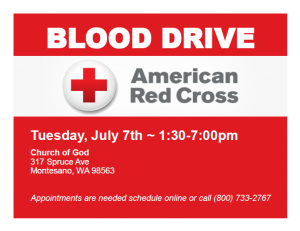This calendar is the place to find fun events happening throughout Grays Harbor County including Aberdeen, Hoquiam, Westport, Ocean Shores, Elma, Montesano and beyond.
Have an event that isn’t listed? Please email events@GraysHarborTalk.com with the following information:
- Name of Event
- Date, time and location (name of business if applicable and complete address)
- Organizer(s) name
- Cost
- URL to purchase tickets
- Website URL
- SHORT description of event
- Photo
Our editors will review and post within a few business days.
Thank you for letting us know about your event! Did you know you can post all your future events directly onto our site? It’s the fastest way to make sure we see it!
Here is How to Post an Event on GraysHarborTalk:
Follow this link directly to our calendar: https://www.graysharbortalk.com/grays-harbor-events-calendar/
Click the green “+ Post Your Event Button” which is located above the first calendar post, on the right.
Please be sure to include the following items. We cannot approve a post that does not contain AT LEAST:
- A start date AND time (Time is added by checking the “add time” box AFTER you select a date. An end time is helpful for readers but not necessary)
- A Location (including name of venue and address)
- A brief description (no more than two short paragraphs)
- A link to a website
A picture always make your posts more appealing to your audience so we highly suggest one, but it is not necessary.
Once you submit it, your event has to be approved by an editor. Please allow 2-3 days for this. Any questions can be sent to events@graysharbortalk.com.
Thank you for letting us know about your event! Did you know you can post all your future events directly onto our site? It’s the fastest way to make sure we see it!
Here is How to Post an Event on GraysHarborTalk:
Follow this link directly to our calendar: https://www.graysharbortalk.com/grays-harbor-events-calendar/
Click the green “+ Post Your Event Button” which is located above the first calendar post, on the right.
Please be sure to include the following items. We cannot approve a post that does not contain AT LEAST:
- A start date AND time (Time is added by checking the “add time” box AFTER you select a date. An end time is helpful for readers but not necessary)
- A Location (including name of venue and address)
- A brief description (no more than two short paragraphs)
- A link to a website
A picture always make your posts more appealing to your audience so we highly suggest one, but it is not necessary.
Once you submit it, your event has to be approved by an editor. Please allow 2-3 days for this. Any questions can be sent to events@graysharbortalk.com.
Thank you for letting us know about your event! Did you know you can post all your future events directly onto our site? It’s the fastest way to make sure we see it!
Here is How to Post an Event on GraysHarborTalk:
Follow this link directly to our calendar: https://www.graysharbortalk.com/grays-harbor-events-calendar/
Click the green “+ Post Your Event Button” which is located above the first calendar post, on the right.
Please be sure to include the following items. We cannot approve a post that does not contain AT LEAST:
- A start date AND time (Time is added by checking the “add time” box AFTER you select a date. An end time is helpful for readers but not necessary)
- A Location (including name of venue and address)
- A brief description (no more than two short paragraphs)
- A link to a website
A picture always make your posts more appealing to your audience so we highly suggest one, but it is not necessary.
Once you submit it, your event has to be approved by an editor. Please allow 2-3 days for this. Any questions can be sent to events@graysharbortalk.com.
Thank you for letting us know about your event! Did you know you can post all your future events directly onto our site? It’s the fastest way to make sure we see it!
Here is How to Post an Event on GraysHarborTalk:
Follow this link directly to our calendar: https://www.graysharbortalk.com/grays-harbor-events-calendar/
Click the green “+ Post Your Event Button” which is located above the first calendar post, on the right.
Please be sure to include the following items. We cannot approve a post that does not contain AT LEAST:
- A start date AND time (Time is added by checking the “add time” box AFTER you select a date. An end time is helpful for readers but not necessary)
- A Location (including name of venue and address)
- A brief description (no more than two short paragraphs)
- A link to a website
A picture always make your posts more appealing to your audience so we highly suggest one, but it is not necessary.
Once you submit it, your event has to be approved by an editor. Please allow 2-3 days for this. Any questions can be sent to events@graysharbortalk.com.
Thank you for letting us know about your event! Did you know you can post all your future events directly onto our site? It’s the fastest way to make sure we see it!
Here is How to Post an Event on GraysHarborTalk:
Follow this link directly to our calendar: https://www.graysharbortalk.com/grays-harbor-events-calendar/
Click the green “+ Post Your Event Button” which is located above the first calendar post, on the right.
Please be sure to include the following items. We cannot approve a post that does not contain AT LEAST:
- A start date AND time (Time is added by checking the “add time” box AFTER you select a date. An end time is helpful for readers but not necessary)
- A Location (including name of venue and address)
- A brief description (no more than two short paragraphs)
- A link to a website
A picture always make your posts more appealing to your audience so we highly suggest one, but it is not necessary.
Once you submit it, your event has to be approved by an editor. Please allow 2-3 days for this. Any questions can be sent to events@graysharbortalk.com.
Thank you for letting us know about your event! Did you know you can post all your future events directly onto our site? It’s the fastest way to make sure we see it!
Here is How to Post an Event on GraysHarborTalk:
Follow this link directly to our calendar: https://www.graysharbortalk.com/grays-harbor-events-calendar/
Click the green “+ Post Your Event Button” which is located above the first calendar post, on the right.
Please be sure to include the following items. We cannot approve a post that does not contain AT LEAST:
- A start date AND time (Time is added by checking the “add time” box AFTER you select a date. An end time is helpful for readers but not necessary)
- A Location (including name of venue and address)
- A brief description (no more than two short paragraphs)
- A link to a website
A picture always make your posts more appealing to your audience so we highly suggest one, but it is not necessary.
Once you submit it, your event has to be approved by an editor. Please allow 2-3 days for this. Any questions can be sent to events@graysharbortalk.com.
Thank you for letting us know about your event! Did you know you can post all your future events directly onto our site? It’s the fastest way to make sure we see it!
Here is How to Post an Event on GraysHarborTalk:
Follow this link directly to our calendar: https://www.graysharbortalk.com/grays-harbor-events-calendar/
Click the green “+ Post Your Event Button” which is located above the first calendar post, on the right.
Please be sure to include the following items. We cannot approve a post that does not contain AT LEAST:
- A start date AND time (Time is added by checking the “add time” box AFTER you select a date. An end time is helpful for readers but not necessary)
- A Location (including name of venue and address)
- A brief description (no more than two short paragraphs)
- A link to a website
A picture always make your posts more appealing to your audience so we highly suggest one, but it is not necessary.
Once you submit it, your event has to be approved by an editor. Please allow 2-3 days for this. Any questions can be sent to events@graysharbortalk.com.
Thank you for letting us know about your event! Did you know you can post all your future events directly onto our site? It’s the fastest way to make sure we see it!
Here is How to Post an Event on GraysHarborTalk:
Follow this link directly to our calendar: https://www.graysharbortalk.com/grays-harbor-events-calendar/
Click the green “+ Post Your Event Button” which is located above the first calendar post, on the right.
Please be sure to include the following items. We cannot approve a post that does not contain AT LEAST:
- A start date AND time (Time is added by checking the “add time” box AFTER you select a date. An end time is helpful for readers but not necessary)
- A Location (including name of venue and address)
- A brief description (no more than two short paragraphs)
- A link to a website
A picture always make your posts more appealing to your audience so we highly suggest one, but it is not necessary.
Once you submit it, your event has to be approved by an editor. Please allow 2-3 days for this. Any questions can be sent to events@graysharbortalk.com.
Thank you for letting us know about your event! Did you know you can post all your future events directly onto our site? It’s the fastest way to make sure we see it!
Here is How to Post an Event on GraysHarborTalk:
Follow this link directly to our calendar: https://www.graysharbortalk.com/grays-harbor-events-calendar/
Click the green “+ Post Your Event Button” which is located above the first calendar post, on the right.
Please be sure to include the following items. We cannot approve a post that does not contain AT LEAST:
- A start date AND time (Time is added by checking the “add time” box AFTER you select a date. An end time is helpful for readers but not necessary)
- A Location (including name of venue and address)
- A brief description (no more than two short paragraphs)
- A link to a website
A picture always make your posts more appealing to your audience so we highly suggest one, but it is not necessary.
Once you submit it, your event has to be approved by an editor. Please allow 2-3 days for this. Any questions can be sent to events@graysharbortalk.com.
Thank you for letting us know about your event! Did you know you can post all your future events directly onto our site? It’s the fastest way to make sure we see it!
Here is How to Post an Event on GraysHarborTalk:
Follow this link directly to our calendar: https://www.graysharbortalk.com/grays-harbor-events-calendar/
Click the green “+ Post Your Event Button” which is located above the first calendar post, on the right.
Please be sure to include the following items. We cannot approve a post that does not contain AT LEAST:
- A start date AND time (Time is added by checking the “add time” box AFTER you select a date. An end time is helpful for readers but not necessary)
- A Location (including name of venue and address)
- A brief description (no more than two short paragraphs)
- A link to a website
A picture always make your posts more appealing to your audience so we highly suggest one, but it is not necessary.
Once you submit it, your event has to be approved by an editor. Please allow 2-3 days for this. Any questions can be sent to events@graysharbortalk.com.
Thank you for letting us know about your event! Did you know you can post all your future events directly onto our site? It’s the fastest way to make sure we see it!
Here is How to Post an Event on GraysHarborTalk:
Follow this link directly to our calendar: https://www.graysharbortalk.com/grays-harbor-events-calendar/
Click the green “+ Post Your Event Button” which is located above the first calendar post, on the right.
Please be sure to include the following items. We cannot approve a post that does not contain AT LEAST:
- A start date AND time (Time is added by checking the “add time” box AFTER you select a date. An end time is helpful for readers but not necessary)
- A Location (including name of venue and address)
- A brief description (no more than two short paragraphs)
- A link to a website
A picture always make your posts more appealing to your audience so we highly suggest one, but it is not necessary.
Once you submit it, your event has to be approved by an editor. Please allow 2-3 days for this. Any questions can be sent to events@graysharbortalk.com.
Thank you for letting us know about your event! Did you know you can post all your future events directly onto our site? It’s the fastest way to make sure we see it!
Here is How to Post an Event on GraysHarborTalk:
Follow this link directly to our calendar: https://www.graysharbortalk.com/grays-harbor-events-calendar/
Click the green “+ Post Your Event Button” which is located above the first calendar post, on the right.
Please be sure to include the following items. We cannot approve a post that does not contain AT LEAST:
- A start date AND time (Time is added by checking the “add time” box AFTER you select a date. An end time is helpful for readers but not necessary)
- A Location (including name of venue and address)
- A brief description (no more than two short paragraphs)
- A link to a website
A picture always make your posts more appealing to your audience so we highly suggest one, but it is not necessary.
Once you submit it, your event has to be approved by an editor. Please allow 2-3 days for this. Any questions can be sent to events@graysharbortalk.com.
Thank you for letting us know about your event! Did you know you can post all your future events directly onto our site? It’s the fastest way to make sure we see it!
Here is How to Post an Event on GraysHarborTalk:
Follow this link directly to our calendar: https://www.graysharbortalk.com/grays-harbor-events-calendar/
Click the green “+ Post Your Event Button” which is located above the first calendar post, on the right.
Please be sure to include the following items. We cannot approve a post that does not contain AT LEAST:
- A start date AND time (Time is added by checking the “add time” box AFTER you select a date. An end time is helpful for readers but not necessary)
- A Location (including name of venue and address)
- A brief description (no more than two short paragraphs)
- A link to a website
A picture always make your posts more appealing to your audience so we highly suggest one, but it is not necessary.
Once you submit it, your event has to be approved by an editor. Please allow 2-3 days for this. Any questions can be sent to events@graysharbortalk.com.
Thank you for letting us know about your event! Did you know you can post all your future events directly onto our site? It’s the fastest way to make sure we see it!
Here is How to Post an Event on GraysHarborTalk:
Follow this link directly to our calendar: https://www.graysharbortalk.com/grays-harbor-events-calendar/
Click the green “+ Post Your Event Button” which is located above the first calendar post, on the right.
Please be sure to include the following items. We cannot approve a post that does not contain AT LEAST:
- A start date AND time (Time is added by checking the “add time” box AFTER you select a date. An end time is helpful for readers but not necessary)
- A Location (including name of venue and address)
- A brief description (no more than two short paragraphs)
- A link to a website
A picture always make your posts more appealing to your audience so we highly suggest one, but it is not necessary.
Once you submit it, your event has to be approved by an editor. Please allow 2-3 days for this. Any questions can be sent to events@graysharbortalk.com.
Thank you for letting us know about your event! Did you know you can post all your future events directly onto our site? It’s the fastest way to make sure we see it!
Here is How to Post an Event on GraysHarborTalk:
Follow this link directly to our calendar: https://www.graysharbortalk.com/grays-harbor-events-calendar/
Click the green “+ Post Your Event Button” which is located above the first calendar post, on the right.
Please be sure to include the following items. We cannot approve a post that does not contain AT LEAST:
- A start date AND time (Time is added by checking the “add time” box AFTER you select a date. An end time is helpful for readers but not necessary)
- A Location (including name of venue and address)
- A brief description (no more than two short paragraphs)
- A link to a website
A picture always make your posts more appealing to your audience so we highly suggest one, but it is not necessary.
Once you submit it, your event has to be approved by an editor. Please allow 2-3 days for this. Any questions can be sent to events@graysharbortalk.com.

Join us!
Open Enrollment health insurance pre scheduled appointments and walk ups welcome. Sign up in advance for an in-person appointment during this event by following this link:
https://calendly.com/crhn_navigator/aberdeen or call 360-819-7836
Get non-bias, confidential and knowledgeable assistance with your Washington HealthPlanFinder health insurance application.
Additionally there will be:
Swag, Snacks & Beverages
Masks & other PPE
Other assorted resources and tokens of appreciation
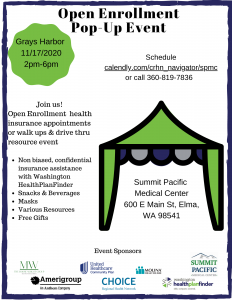
Join us!
Open Enrollment health insurance pre scheduled appointments and walk ups welcome. Sign up in advance for an in-person appointment during this event by following this link:
https://calendly.com/crhn_navigator/spmc or call 360-819-7836
Get non-bias, confidential and knowledgeable assistance with your Washington HealthPlanFinder health insurance application.

Join us!
Open Enrollment health insurance pre scheduled appointments and walk ups welcome. Sign up in advance for an in-person appointment during this event by following this link:
https://calendly.com/crhn_navigator/aberdeen or call 360-819-7836
Get non-bias, confidential and knowledgeable assistance with your Washington HealthPlanFinder health insurance application.
Additionally there will be:
Swag, Snacks & Beverages
Masks & other PPE
Other assorted resources and tokens of appreciation

How To Prepare For Emergencies On Your Farm
A Virtual Event Presented By Community Farm Land Trust
Provided with grant funding by Union Pacific
October 27 at 6:00pm
Prepare your family, farm, livestock, and pets for emergencies on the farm. Emergency, safety, and health issues we will cover: fires,weather & alerts, power outages, water, hazardous materials, threats and civil disturbance, AgrAbility, health & suicide prevention, emergency resources & supplies.
Event speakers:
Patrick Knouff, Emergency Management Coordinator, City of Olympia I Fire Department
Nora White, Education & Outreach Specialist, Thurston Conservation District
Kristen VanValkenburg, AgrAbility Coordinator, WSU Skagit County Extension
Don McMoran, Director, WSU Skagit County Extension

Each February we promote healthy smiles by joining with our dental community to offer free dental screenings right inside the Museum! Kids can pretend to be the dentist in our Puget Sound Dental Office exhibit and meet special guests like Amazon of Olympia. Fun, engaging activities are offered all month long.
Meet and get your photo taken with:
• The Tinker Fairy, Feb. 12, 12-4 p.m.
• Amazon of Olympia (Wonder Woman), Feb. 19 & 26, 12–2 p.m.
• Batman in Seattle, Feb. 26, 12-2 p.m.
Sew a Toothy Pillow
Make a Monster Mouth puppet
Practice Drilling Like a Moon Snail
Explore the Dental Exhibit in the Emergency! Gallery, open every day!
Free Dental Screenings for kids every Saturday in Feb. from 2-4 p.m. & First Friday Night Feb. 4 from 4-6 p.m.
• Reservations are required. Call (360) 956-0818 ext. 0.
Families who bring their children in for screening receive free Museum admission upon request.
Thanks to our Dental Sponsor
Small to Tall Pediatric Dentistry
• Scott T. Rowley, DMD, MSD
• Benjamin D. Ruder, DDS
• Maureen H. Craig, DDS, MSD
• Rosaleen J. Shavron, DMD
• Aarika D. Anderson Elter, DMD
• With support from SPSCC Dental Assisting Program
Check out our Dental Health Month page for more information and a complete list of sponsors.