This calendar is the place to find fun events happening throughout Grays Harbor County including Aberdeen, Hoquiam, Westport, Ocean Shores, Elma, Montesano and beyond.
Have an event that isn’t listed? Please email events@GraysHarborTalk.com with the following information:
- Name of Event
- Date, time and location (name of business if applicable and complete address)
- Organizer(s) name
- Cost
- URL to purchase tickets
- Website URL
- SHORT description of event
- Photo
Our editors will review and post within a few business days.
Artists compete for thousands of dollars in prizes in judged competitions on works including fine arts, photography, and 3D. Fine art will include oils, acrylics, pen and pencil, watercolor, pastel, etc. Photography pieces will include film, digital, and electronic media. 3D art includes pieces such as fiber art, leather work, carvings, sculptures, etc.
Artists compete for thousands of dollars in prizes in judged competitions on works including fine arts, photography, and 3D. Fine art will include oils, acrylics, pen and pencil, watercolor, pastel, etc. Photography pieces will include film, digital, and electronic media. 3D art includes pieces such as fiber art, leather work, carvings, sculptures, etc.
Artists compete for thousands of dollars in prizes in judged competitions on works including fine arts, photography, and 3D. Fine art will include oils, acrylics, pen and pencil, watercolor, pastel, etc. Photography pieces will include film, digital, and electronic media. 3D art includes pieces such as fiber art, leather work, carvings, sculptures, etc.
Come for an exhibit of paintings by Robert Chamberlain illustrating marine activity of Washington’s ports, yesterday and today. They take the viewer from the Columbia, up the coast, through the Straits, and down Puget sound to Olympia.
Calling all artists and art fans! Village Concepts of Hoquiam – Channel Point Village is hosting a juried Art Show with the theme “Capture the Moment,” exhibiting the creative work of artists from the greater Grays Harbor community. Everyone is welcome! Painters, sculptors, photographers, multimedia artists and others are encouraged to exhibit. Judging categories include Best Use of Theme, Best Use of Color, Fan Favorite, and others. Enjoy a tasting of Wynoochee Wineries wines and music by Ellen Pickell. If you would like to exhibit or if you have any questions, please call (360)532-9000.
CAPITOL WOODCARVERS
20th ANNUAL
Wood Carving Show “Creativity in Wood”
Saturday – May 18th 2019
10 AM – 4 PM
KM Resort (Club House)
801 E Main St.
Elma WA 98541
FREE ADMISSION
Displays – by northwest carvers
Some items for sale.
Drawing: Multiple prizes, including many birds by Larry Stone.
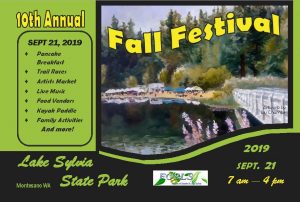
10th Annual Lake Sylvia State Park
FALL FESTIVAL
Saturday, September 21, 2019 at 7 AM – 4 PM
Lake Sylvia State Park – 1813 Lake Sylvia Rd North Montesano, WA
https://www.facebook.com/LakeSylviaStateParkFallFestival/
Pancake Breakfast
7 am—11 pm $5
Trail Races 8:30 am
Half Marathon / 10K / 5 K
Artists Market 9 am—4 pm
Food Booths and Live Music
Historic Talk by “Doc Shores” 1 pm
Kayak Paddle 2 pm
Kids Vintage Games and Nature Crafts
Educational booths by Stream Team
Thank you for letting us know about your event! Did you know you can post all your future events directly onto our site? It’s the fastest way to make sure we see it!
Here is How to Post an Event on GraysHarborTalk:
Follow this link directly to our calendar: https://www.graysharbortalk.com/grays-harbor-events-calendar/
Click the green “+ Post Your Event Button” which is located above the first calendar post, on the right.
Please be sure to include the following items. We cannot approve a post that does not contain AT LEAST:
- A start date AND time (Time is added by checking the “add time” box AFTER you select a date. An end time is helpful for readers but not necessary)
- A Location (including name of venue and address)
- A brief description (no more than two short paragraphs)
- A link to a website
A picture always make your posts more appealing to your audience so we highly suggest one, but it is not necessary.
Once you submit it, your event has to be approved by an editor. Please allow 2-3 days for this. Any questions can be sent to events@graysharbortalk.com.
Thank you for letting us know about your event! Did you know you can post all your future events directly onto our site? It’s the fastest way to make sure we see it!
Here is How to Post an Event on GraysHarborTalk:
Follow this link directly to our calendar: https://www.graysharbortalk.com/grays-harbor-events-calendar/
Click the green “+ Post Your Event Button” which is located above the first calendar post, on the right.
Please be sure to include the following items. We cannot approve a post that does not contain AT LEAST:
- A start date AND time (Time is added by checking the “add time” box AFTER you select a date. An end time is helpful for readers but not necessary)
- A Location (including name of venue and address)
- A brief description (no more than two short paragraphs)
- A link to a website
A picture always make your posts more appealing to your audience so we highly suggest one, but it is not necessary.
Once you submit it, your event has to be approved by an editor. Please allow 2-3 days for this. Any questions can be sent to events@graysharbortalk.com.
Thank you for letting us know about your event! Did you know you can post all your future events directly onto our site? It’s the fastest way to make sure we see it!
Here is How to Post an Event on GraysHarborTalk:
Follow this link directly to our calendar: https://www.graysharbortalk.com/grays-harbor-events-calendar/
Click the green “+ Post Your Event Button” which is located above the first calendar post, on the right.
Please be sure to include the following items. We cannot approve a post that does not contain AT LEAST:
- A start date AND time (Time is added by checking the “add time” box AFTER you select a date. An end time is helpful for readers but not necessary)
- A Location (including name of venue and address)
- A brief description (no more than two short paragraphs)
- A link to a website
A picture always make your posts more appealing to your audience so we highly suggest one, but it is not necessary.
Once you submit it, your event has to be approved by an editor. Please allow 2-3 days for this. Any questions can be sent to events@graysharbortalk.com.
Thank you for letting us know about your event! Did you know you can post all your future events directly onto our site? It’s the fastest way to make sure we see it!
Here is How to Post an Event on GraysHarborTalk:
Follow this link directly to our calendar: https://www.graysharbortalk.com/grays-harbor-events-calendar/
Click the green “+ Post Your Event Button” which is located above the first calendar post, on the right.
Please be sure to include the following items. We cannot approve a post that does not contain AT LEAST:
- A start date AND time (Time is added by checking the “add time” box AFTER you select a date. An end time is helpful for readers but not necessary)
- A Location (including name of venue and address)
- A brief description (no more than two short paragraphs)
- A link to a website
A picture always make your posts more appealing to your audience so we highly suggest one, but it is not necessary.
Once you submit it, your event has to be approved by an editor. Please allow 2-3 days for this. Any questions can be sent to events@graysharbortalk.com.
Thank you for letting us know about your event! Did you know you can post all your future events directly onto our site? It’s the fastest way to make sure we see it!
Here is How to Post an Event on GraysHarborTalk:
Follow this link directly to our calendar: https://www.graysharbortalk.com/grays-harbor-events-calendar/
Click the green “+ Post Your Event Button” which is located above the first calendar post, on the right.
Please be sure to include the following items. We cannot approve a post that does not contain AT LEAST:
- A start date AND time (Time is added by checking the “add time” box AFTER you select a date. An end time is helpful for readers but not necessary)
- A Location (including name of venue and address)
- A brief description (no more than two short paragraphs)
- A link to a website
A picture always make your posts more appealing to your audience so we highly suggest one, but it is not necessary.
Once you submit it, your event has to be approved by an editor. Please allow 2-3 days for this. Any questions can be sent to events@graysharbortalk.com.
Thank you for letting us know about your event! Did you know you can post all your future events directly onto our site? It’s the fastest way to make sure we see it!
Here is How to Post an Event on GraysHarborTalk:
Follow this link directly to our calendar: https://www.graysharbortalk.com/grays-harbor-events-calendar/
Click the green “+ Post Your Event Button” which is located above the first calendar post, on the right.
Please be sure to include the following items. We cannot approve a post that does not contain AT LEAST:
- A start date AND time (Time is added by checking the “add time” box AFTER you select a date. An end time is helpful for readers but not necessary)
- A Location (including name of venue and address)
- A brief description (no more than two short paragraphs)
- A link to a website
A picture always make your posts more appealing to your audience so we highly suggest one, but it is not necessary.
Once you submit it, your event has to be approved by an editor. Please allow 2-3 days for this. Any questions can be sent to events@graysharbortalk.com.
Thank you for letting us know about your event! Did you know you can post all your future events directly onto our site? It’s the fastest way to make sure we see it!
Here is How to Post an Event on GraysHarborTalk:
Follow this link directly to our calendar: https://www.graysharbortalk.com/grays-harbor-events-calendar/
Click the green “+ Post Your Event Button” which is located above the first calendar post, on the right.
Please be sure to include the following items. We cannot approve a post that does not contain AT LEAST:
- A start date AND time (Time is added by checking the “add time” box AFTER you select a date. An end time is helpful for readers but not necessary)
- A Location (including name of venue and address)
- A brief description (no more than two short paragraphs)
- A link to a website
A picture always make your posts more appealing to your audience so we highly suggest one, but it is not necessary.
Once you submit it, your event has to be approved by an editor. Please allow 2-3 days for this. Any questions can be sent to events@graysharbortalk.com.
Thank you for letting us know about your event! Did you know you can post all your future events directly onto our site? It’s the fastest way to make sure we see it!
Here is How to Post an Event on GraysHarborTalk:
Follow this link directly to our calendar: https://www.graysharbortalk.com/grays-harbor-events-calendar/
Click the green “+ Post Your Event Button” which is located above the first calendar post, on the right.
Please be sure to include the following items. We cannot approve a post that does not contain AT LEAST:
- A start date AND time (Time is added by checking the “add time” box AFTER you select a date. An end time is helpful for readers but not necessary)
- A Location (including name of venue and address)
- A brief description (no more than two short paragraphs)
- A link to a website
A picture always make your posts more appealing to your audience so we highly suggest one, but it is not necessary.
Once you submit it, your event has to be approved by an editor. Please allow 2-3 days for this. Any questions can be sent to events@graysharbortalk.com.
Thank you for letting us know about your event! Did you know you can post all your future events directly onto our site? It’s the fastest way to make sure we see it!
Here is How to Post an Event on GraysHarborTalk:
Follow this link directly to our calendar: https://www.graysharbortalk.com/grays-harbor-events-calendar/
Click the green “+ Post Your Event Button” which is located above the first calendar post, on the right.
Please be sure to include the following items. We cannot approve a post that does not contain AT LEAST:
- A start date AND time (Time is added by checking the “add time” box AFTER you select a date. An end time is helpful for readers but not necessary)
- A Location (including name of venue and address)
- A brief description (no more than two short paragraphs)
- A link to a website
A picture always make your posts more appealing to your audience so we highly suggest one, but it is not necessary.
Once you submit it, your event has to be approved by an editor. Please allow 2-3 days for this. Any questions can be sent to events@graysharbortalk.com.
Thank you for letting us know about your event! Did you know you can post all your future events directly onto our site? It’s the fastest way to make sure we see it!
Here is How to Post an Event on GraysHarborTalk:
Follow this link directly to our calendar: https://www.graysharbortalk.com/grays-harbor-events-calendar/
Click the green “+ Post Your Event Button” which is located above the first calendar post, on the right.
Please be sure to include the following items. We cannot approve a post that does not contain AT LEAST:
- A start date AND time (Time is added by checking the “add time” box AFTER you select a date. An end time is helpful for readers but not necessary)
- A Location (including name of venue and address)
- A brief description (no more than two short paragraphs)
- A link to a website
A picture always make your posts more appealing to your audience so we highly suggest one, but it is not necessary.
Once you submit it, your event has to be approved by an editor. Please allow 2-3 days for this. Any questions can be sent to events@graysharbortalk.com.
Thank you for letting us know about your event! Did you know you can post all your future events directly onto our site? It’s the fastest way to make sure we see it!
Here is How to Post an Event on GraysHarborTalk:
Follow this link directly to our calendar: https://www.graysharbortalk.com/grays-harbor-events-calendar/
Click the green “+ Post Your Event Button” which is located above the first calendar post, on the right.
Please be sure to include the following items. We cannot approve a post that does not contain AT LEAST:
- A start date AND time (Time is added by checking the “add time” box AFTER you select a date. An end time is helpful for readers but not necessary)
- A Location (including name of venue and address)
- A brief description (no more than two short paragraphs)
- A link to a website
A picture always make your posts more appealing to your audience so we highly suggest one, but it is not necessary.
Once you submit it, your event has to be approved by an editor. Please allow 2-3 days for this. Any questions can be sent to events@graysharbortalk.com.
Thank you for letting us know about your event! Did you know you can post all your future events directly onto our site? It’s the fastest way to make sure we see it!
Here is How to Post an Event on GraysHarborTalk:
Follow this link directly to our calendar: https://www.graysharbortalk.com/grays-harbor-events-calendar/
Click the green “+ Post Your Event Button” which is located above the first calendar post, on the right.
Please be sure to include the following items. We cannot approve a post that does not contain AT LEAST:
- A start date AND time (Time is added by checking the “add time” box AFTER you select a date. An end time is helpful for readers but not necessary)
- A Location (including name of venue and address)
- A brief description (no more than two short paragraphs)
- A link to a website
A picture always make your posts more appealing to your audience so we highly suggest one, but it is not necessary.
Once you submit it, your event has to be approved by an editor. Please allow 2-3 days for this. Any questions can be sent to events@graysharbortalk.com.
Thank you for letting us know about your event! Did you know you can post all your future events directly onto our site? It’s the fastest way to make sure we see it!
Here is How to Post an Event on GraysHarborTalk:
Follow this link directly to our calendar: https://www.graysharbortalk.com/grays-harbor-events-calendar/
Click the green “+ Post Your Event Button” which is located above the first calendar post, on the right.
Please be sure to include the following items. We cannot approve a post that does not contain AT LEAST:
- A start date AND time (Time is added by checking the “add time” box AFTER you select a date. An end time is helpful for readers but not necessary)
- A Location (including name of venue and address)
- A brief description (no more than two short paragraphs)
- A link to a website
A picture always make your posts more appealing to your audience so we highly suggest one, but it is not necessary.
Once you submit it, your event has to be approved by an editor. Please allow 2-3 days for this. Any questions can be sent to events@graysharbortalk.com.
Thank you for letting us know about your event! Did you know you can post all your future events directly onto our site? It’s the fastest way to make sure we see it!
Here is How to Post an Event on GraysHarborTalk:
Follow this link directly to our calendar: https://www.graysharbortalk.com/grays-harbor-events-calendar/
Click the green “+ Post Your Event Button” which is located above the first calendar post, on the right.
Please be sure to include the following items. We cannot approve a post that does not contain AT LEAST:
- A start date AND time (Time is added by checking the “add time” box AFTER you select a date. An end time is helpful for readers but not necessary)
- A Location (including name of venue and address)
- A brief description (no more than two short paragraphs)
- A link to a website
A picture always make your posts more appealing to your audience so we highly suggest one, but it is not necessary.
Once you submit it, your event has to be approved by an editor. Please allow 2-3 days for this. Any questions can be sent to events@graysharbortalk.com.
Thank you for letting us know about your event! Did you know you can post all your future events directly onto our site? It’s the fastest way to make sure we see it!
Here is How to Post an Event on GraysHarborTalk:
Follow this link directly to our calendar: https://www.graysharbortalk.com/grays-harbor-events-calendar/
Click the green “+ Post Your Event Button” which is located above the first calendar post, on the right.
Please be sure to include the following items. We cannot approve a post that does not contain AT LEAST:
- A start date AND time (Time is added by checking the “add time” box AFTER you select a date. An end time is helpful for readers but not necessary)
- A Location (including name of venue and address)
- A brief description (no more than two short paragraphs)
- A link to a website
A picture always make your posts more appealing to your audience so we highly suggest one, but it is not necessary.
Once you submit it, your event has to be approved by an editor. Please allow 2-3 days for this. Any questions can be sent to events@graysharbortalk.com.










































