This calendar is the place to find fun events happening throughout Grays Harbor County including Aberdeen, Hoquiam, Westport, Ocean Shores, Elma, Montesano and beyond.
Have an event that isn’t listed? Please email events@GraysHarborTalk.com with the following information:
- Name of Event
- Date, time and location (name of business if applicable and complete address)
- Organizer(s) name
- Cost
- URL to purchase tickets
- Website URL
- SHORT description of event
- Photo
Our editors will review and post within a few business days.
Thank you for letting us know about your event! Did you know you can post all your future events directly onto our site? It’s the fastest way to make sure we see it!
Here is How to Post an Event on GraysHarborTalk:
Follow this link directly to our calendar: https://www.graysharbortalk.com/grays-harbor-events-calendar/
Click the green “+ Post Your Event Button” which is located above the first calendar post, on the right.
Please be sure to include the following items. We cannot approve a post that does not contain AT LEAST:
- A start date AND time (Time is added by checking the “add time” box AFTER you select a date. An end time is helpful for readers but not necessary)
- A Location (including name of venue and address)
- A brief description (no more than two short paragraphs)
- A link to a website
A picture always make your posts more appealing to your audience so we highly suggest one, but it is not necessary.
Once you submit it, your event has to be approved by an editor. Please allow 2-3 days for this. Any questions can be sent to events@graysharbortalk.com.
Thank you for letting us know about your event! Did you know you can post all your future events directly onto our site? It’s the fastest way to make sure we see it!
Here is How to Post an Event on GraysHarborTalk:
Follow this link directly to our calendar: https://www.graysharbortalk.com/grays-harbor-events-calendar/
Click the green “+ Post Your Event Button” which is located above the first calendar post, on the right.
Please be sure to include the following items. We cannot approve a post that does not contain AT LEAST:
- A start date AND time (Time is added by checking the “add time” box AFTER you select a date. An end time is helpful for readers but not necessary)
- A Location (including name of venue and address)
- A brief description (no more than two short paragraphs)
- A link to a website
A picture always make your posts more appealing to your audience so we highly suggest one, but it is not necessary.
Once you submit it, your event has to be approved by an editor. Please allow 2-3 days for this. Any questions can be sent to events@graysharbortalk.com.
Thank you for letting us know about your event! Did you know you can post all your future events directly onto our site? It’s the fastest way to make sure we see it!
Here is How to Post an Event on GraysHarborTalk:
Follow this link directly to our calendar: https://www.graysharbortalk.com/grays-harbor-events-calendar/
Click the green “+ Post Your Event Button” which is located above the first calendar post, on the right.
Please be sure to include the following items. We cannot approve a post that does not contain AT LEAST:
- A start date AND time (Time is added by checking the “add time” box AFTER you select a date. An end time is helpful for readers but not necessary)
- A Location (including name of venue and address)
- A brief description (no more than two short paragraphs)
- A link to a website
A picture always make your posts more appealing to your audience so we highly suggest one, but it is not necessary.
Once you submit it, your event has to be approved by an editor. Please allow 2-3 days for this. Any questions can be sent to events@graysharbortalk.com.
Thank you for letting us know about your event! Did you know you can post all your future events directly onto our site? It’s the fastest way to make sure we see it!
Here is How to Post an Event on GraysHarborTalk:
Follow this link directly to our calendar: https://www.graysharbortalk.com/grays-harbor-events-calendar/
Click the green “+ Post Your Event Button” which is located above the first calendar post, on the right.
Please be sure to include the following items. We cannot approve a post that does not contain AT LEAST:
- A start date AND time (Time is added by checking the “add time” box AFTER you select a date. An end time is helpful for readers but not necessary)
- A Location (including name of venue and address)
- A brief description (no more than two short paragraphs)
- A link to a website
A picture always make your posts more appealing to your audience so we highly suggest one, but it is not necessary.
Once you submit it, your event has to be approved by an editor. Please allow 2-3 days for this. Any questions can be sent to events@graysharbortalk.com.
Thank you for letting us know about your event! Did you know you can post all your future events directly onto our site? It’s the fastest way to make sure we see it!
Here is How to Post an Event on GraysHarborTalk:
Follow this link directly to our calendar: https://www.graysharbortalk.com/grays-harbor-events-calendar/
Click the green “+ Post Your Event Button” which is located above the first calendar post, on the right.
Please be sure to include the following items. We cannot approve a post that does not contain AT LEAST:
- A start date AND time (Time is added by checking the “add time” box AFTER you select a date. An end time is helpful for readers but not necessary)
- A Location (including name of venue and address)
- A brief description (no more than two short paragraphs)
- A link to a website
A picture always make your posts more appealing to your audience so we highly suggest one, but it is not necessary.
Once you submit it, your event has to be approved by an editor. Please allow 2-3 days for this. Any questions can be sent to events@graysharbortalk.com.
Thank you for letting us know about your event! Did you know you can post all your future events directly onto our site? It’s the fastest way to make sure we see it!
Here is How to Post an Event on GraysHarborTalk:
Follow this link directly to our calendar: https://www.graysharbortalk.com/grays-harbor-events-calendar/
Click the green “+ Post Your Event Button” which is located above the first calendar post, on the right.
Please be sure to include the following items. We cannot approve a post that does not contain AT LEAST:
- A start date AND time (Time is added by checking the “add time” box AFTER you select a date. An end time is helpful for readers but not necessary)
- A Location (including name of venue and address)
- A brief description (no more than two short paragraphs)
- A link to a website
A picture always make your posts more appealing to your audience so we highly suggest one, but it is not necessary.
Once you submit it, your event has to be approved by an editor. Please allow 2-3 days for this. Any questions can be sent to events@graysharbortalk.com.
Thank you for letting us know about your event! Did you know you can post all your future events directly onto our site? It’s the fastest way to make sure we see it!
Here is How to Post an Event on GraysHarborTalk:
Follow this link directly to our calendar: https://www.graysharbortalk.com/grays-harbor-events-calendar/
Click the green “+ Post Your Event Button” which is located above the first calendar post, on the right.
Please be sure to include the following items. We cannot approve a post that does not contain AT LEAST:
- A start date AND time (Time is added by checking the “add time” box AFTER you select a date. An end time is helpful for readers but not necessary)
- A Location (including name of venue and address)
- A brief description (no more than two short paragraphs)
- A link to a website
A picture always make your posts more appealing to your audience so we highly suggest one, but it is not necessary.
Once you submit it, your event has to be approved by an editor. Please allow 2-3 days for this. Any questions can be sent to events@graysharbortalk.com.
Thank you for letting us know about your event! Did you know you can post all your future events directly onto our site? It’s the fastest way to make sure we see it!
Here is How to Post an Event on GraysHarborTalk:
Follow this link directly to our calendar: https://www.graysharbortalk.com/grays-harbor-events-calendar/
Click the green “+ Post Your Event Button” which is located above the first calendar post, on the right.
Please be sure to include the following items. We cannot approve a post that does not contain AT LEAST:
- A start date AND time (Time is added by checking the “add time” box AFTER you select a date. An end time is helpful for readers but not necessary)
- A Location (including name of venue and address)
- A brief description (no more than two short paragraphs)
- A link to a website
A picture always make your posts more appealing to your audience so we highly suggest one, but it is not necessary.
Once you submit it, your event has to be approved by an editor. Please allow 2-3 days for this. Any questions can be sent to events@graysharbortalk.com.
Thank you for letting us know about your event! Did you know you can post all your future events directly onto our site? It’s the fastest way to make sure we see it!
Here is How to Post an Event on GraysHarborTalk:
Follow this link directly to our calendar: https://www.graysharbortalk.com/grays-harbor-events-calendar/
Click the green “+ Post Your Event Button” which is located above the first calendar post, on the right.
Please be sure to include the following items. We cannot approve a post that does not contain AT LEAST:
- A start date AND time (Time is added by checking the “add time” box AFTER you select a date. An end time is helpful for readers but not necessary)
- A Location (including name of venue and address)
- A brief description (no more than two short paragraphs)
- A link to a website
A picture always make your posts more appealing to your audience so we highly suggest one, but it is not necessary.
Once you submit it, your event has to be approved by an editor. Please allow 2-3 days for this. Any questions can be sent to events@graysharbortalk.com.
Thank you for letting us know about your event! Did you know you can post all your future events directly onto our site? It’s the fastest way to make sure we see it!
Here is How to Post an Event on GraysHarborTalk:
Follow this link directly to our calendar: https://www.graysharbortalk.com/grays-harbor-events-calendar/
Click the green “+ Post Your Event Button” which is located above the first calendar post, on the right.
Please be sure to include the following items. We cannot approve a post that does not contain AT LEAST:
- A start date AND time (Time is added by checking the “add time” box AFTER you select a date. An end time is helpful for readers but not necessary)
- A Location (including name of venue and address)
- A brief description (no more than two short paragraphs)
- A link to a website
A picture always make your posts more appealing to your audience so we highly suggest one, but it is not necessary.
Once you submit it, your event has to be approved by an editor. Please allow 2-3 days for this. Any questions can be sent to events@graysharbortalk.com.
Thank you for letting us know about your event! Did you know you can post all your future events directly onto our site? It’s the fastest way to make sure we see it!
Here is How to Post an Event on GraysHarborTalk:
Follow this link directly to our calendar: https://www.graysharbortalk.com/grays-harbor-events-calendar/
Click the green “+ Post Your Event Button” which is located above the first calendar post, on the right.
Please be sure to include the following items. We cannot approve a post that does not contain AT LEAST:
- A start date AND time (Time is added by checking the “add time” box AFTER you select a date. An end time is helpful for readers but not necessary)
- A Location (including name of venue and address)
- A brief description (no more than two short paragraphs)
- A link to a website
A picture always make your posts more appealing to your audience so we highly suggest one, but it is not necessary.
Once you submit it, your event has to be approved by an editor. Please allow 2-3 days for this. Any questions can be sent to events@graysharbortalk.com.
Thank you for letting us know about your event! Did you know you can post all your future events directly onto our site? It’s the fastest way to make sure we see it!
Here is How to Post an Event on GraysHarborTalk:
Follow this link directly to our calendar: https://www.graysharbortalk.com/grays-harbor-events-calendar/
Click the green “+ Post Your Event Button” which is located above the first calendar post, on the right.
Please be sure to include the following items. We cannot approve a post that does not contain AT LEAST:
- A start date AND time (Time is added by checking the “add time” box AFTER you select a date. An end time is helpful for readers but not necessary)
- A Location (including name of venue and address)
- A brief description (no more than two short paragraphs)
- A link to a website
A picture always make your posts more appealing to your audience so we highly suggest one, but it is not necessary.
Once you submit it, your event has to be approved by an editor. Please allow 2-3 days for this. Any questions can be sent to events@graysharbortalk.com.
Thank you for letting us know about your event! Did you know you can post all your future events directly onto our site? It’s the fastest way to make sure we see it!
Here is How to Post an Event on GraysHarborTalk:
Follow this link directly to our calendar: https://www.graysharbortalk.com/grays-harbor-events-calendar/
Click the green “+ Post Your Event Button” which is located above the first calendar post, on the right.
Please be sure to include the following items. We cannot approve a post that does not contain AT LEAST:
- A start date AND time (Time is added by checking the “add time” box AFTER you select a date. An end time is helpful for readers but not necessary)
- A Location (including name of venue and address)
- A brief description (no more than two short paragraphs)
- A link to a website
A picture always make your posts more appealing to your audience so we highly suggest one, but it is not necessary.
Once you submit it, your event has to be approved by an editor. Please allow 2-3 days for this. Any questions can be sent to events@graysharbortalk.com.
Thank you for letting us know about your event! Did you know you can post all your future events directly onto our site? It’s the fastest way to make sure we see it!
Here is How to Post an Event on GraysHarborTalk:
Follow this link directly to our calendar: https://www.graysharbortalk.com/grays-harbor-events-calendar/
Click the green “+ Post Your Event Button” which is located above the first calendar post, on the right.
Please be sure to include the following items. We cannot approve a post that does not contain AT LEAST:
- A start date AND time (Time is added by checking the “add time” box AFTER you select a date. An end time is helpful for readers but not necessary)
- A Location (including name of venue and address)
- A brief description (no more than two short paragraphs)
- A link to a website
A picture always make your posts more appealing to your audience so we highly suggest one, but it is not necessary.
Once you submit it, your event has to be approved by an editor. Please allow 2-3 days for this. Any questions can be sent to events@graysharbortalk.com.
Thank you for letting us know about your event! Did you know you can post all your future events directly onto our site? It’s the fastest way to make sure we see it!
Here is How to Post an Event on GraysHarborTalk:
Follow this link directly to our calendar: https://www.graysharbortalk.com/grays-harbor-events-calendar/
Click the green “+ Post Your Event Button” which is located above the first calendar post, on the right.
Please be sure to include the following items. We cannot approve a post that does not contain AT LEAST:
- A start date AND time (Time is added by checking the “add time” box AFTER you select a date. An end time is helpful for readers but not necessary)
- A Location (including name of venue and address)
- A brief description (no more than two short paragraphs)
- A link to a website
A picture always make your posts more appealing to your audience so we highly suggest one, but it is not necessary.
Once you submit it, your event has to be approved by an editor. Please allow 2-3 days for this. Any questions can be sent to events@graysharbortalk.com.
Thank you for letting us know about your event! Did you know you can post all your future events directly onto our site? It’s the fastest way to make sure we see it!
Here is How to Post an Event on GraysHarborTalk:
Follow this link directly to our calendar: https://www.graysharbortalk.com/grays-harbor-events-calendar/
Click the green “+ Post Your Event Button” which is located above the first calendar post, on the right.
Please be sure to include the following items. We cannot approve a post that does not contain AT LEAST:
- A start date AND time (Time is added by checking the “add time” box AFTER you select a date. An end time is helpful for readers but not necessary)
- A Location (including name of venue and address)
- A brief description (no more than two short paragraphs)
- A link to a website
A picture always make your posts more appealing to your audience so we highly suggest one, but it is not necessary.
Once you submit it, your event has to be approved by an editor. Please allow 2-3 days for this. Any questions can be sent to events@graysharbortalk.com.
Thank you for letting us know about your event! Did you know you can post all your future events directly onto our site? It’s the fastest way to make sure we see it!
Here is How to Post an Event on GraysHarborTalk:
Follow this link directly to our calendar: https://www.graysharbortalk.com/grays-harbor-events-calendar/
Click the green “+ Post Your Event Button” which is located above the first calendar post, on the right.
Please be sure to include the following items. We cannot approve a post that does not contain AT LEAST:
- A start date AND time (Time is added by checking the “add time” box AFTER you select a date. An end time is helpful for readers but not necessary)
- A Location (including name of venue and address)
- A brief description (no more than two short paragraphs)
- A link to a website
A picture always make your posts more appealing to your audience so we highly suggest one, but it is not necessary.
Once you submit it, your event has to be approved by an editor. Please allow 2-3 days for this. Any questions can be sent to events@graysharbortalk.com.

Greater Grays Harbor is very excited to bring back our monthly Business After Hours (BAH) – hosted for the very first time over Zoom. This month’s host: GGHI Leader’s Circle Member, Rainier Connect!
Due to social distancing, all GGHI events have been cancelled for the foreseeable future. However, that doesn’t mean that we still can’t have some fun! During this month’s BAH, Rainier Connect will introduce their business, followed by participant introductions, trivia, gift card giveaways to local businesses and more virtual networking fun.
As is with all BAH events, the environment will be very laid-back and a positive space for community members to connect.
How to RSVP: The June BAH will be held via Zoom and is free to attend. Zoom Meeting details will be emailed one hour before the webinar begins on June 9th at 5:15pm. Please download Zoom to your computer, cell phone, laptop, or tablet prior to the event. To receive meeting details, RSVP with your name and email below. Please note: participation will be limited to 25 attendees.

L&I Essentials for Business series: Employment Standards/Wage & Hour Rules
Join the Washington SBDC to receive basic employer information for employers in Washington state. This webinar will be help current employers check to see if they are covering the bases and is essential for new and pivoting employers. Considerations from hiring independent contractors to minimum wage, overtime (including recent rule changes), paid sick leave & protected leave, Equal pay Act, worker protections,
This no cost webinar will cover:
Paying wages
Meal and rest periods
Employing minors
Leaves
Prevailing Wage
Record keeping
The presenter will be Mia Johnstone, Washington SBDC Certified Business advisor.

Meet some of our region’s smallest businesses, including McCleary’s own Raised Bed Blooms at E4E’s annual MicroBusiness Showcase and celebrate their resilience with us!
Hear the amazing stories of entrepreneurs who have recently graduated from Enterprise for Equity’s Business Planning Program. You will leave feeling inspired and connected to your local community after listening to these microbusiness owners share their stories of resilience and growth during this pandemic and economic recovery.
This is a virtual event that will start streaming at 7 P.M., Tuesday, October 27, 2020.
Those who register by 9 P.M. on Wednesday, October 21st will be entered into a drawing for the chance to win some amazing items donated by the same businesses you will meet at the showcase, including The Raised Bed Blooms, located in McCleary.
Enterprise for Equity (E4E) is a nonprofit organization that helps individuals with low or limited incomes start and grow their small businesses. In our programs we emphasize sustainability, personal development, and serve rural communities throughout Western Washington.

“Each item on the beach has a story, and each day at the beach tells a story. If you learn how to read each tideline it’s like a page of a book. It tells you not only what’s happened, but it will tell you what’s coming.” – Alan Rammer
Looking for ways to explore the outdoors after the weather begins to get stormy? Join us for an interactive and lively conversation with marine educator and beach combing enthusiast Alan Rammer. Beach combing – like salmon fishing, picking wild blackberries, harvesting fiddlehead ferns, and logging – is part of the cultural fabric of life on the coast of Washington. It has served as a form of supplemental income for coastal residents and reflects the deep cultural knowledge connected to this place. Bring your questions, the items you’ve found on the coast, and your curiosity as we gear up for coastal winter storms and the stories they share.
Register and learn more here: https://waculture.org/2020/10/22/reading-the-tidelines/?fbclid=IwAR0RNYBWS4UadUGfwa96RQqvIX2KqHYDYh7UEjLyyiy4CqGVUU6LKFe8gvI
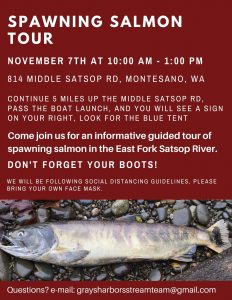
Come join us for an informative guided tour of spawning salmon in the East Fork Satsop River. Megan Tuttle from Washington State Department of Fish and Wildlife will be there to answer your questions.
Please pre-register at graysharborstreamteam@gmail.com.
Don’t forget your boots!
Directions: Continue 5 miles up the Middle Satsop Rd, pass the boat launch, and you will see a sign on your right, look for the blue tent.
We will be following social distancing guidelines, please bring your own face mask.











































